Reviewing Tableau Agent and Pulse
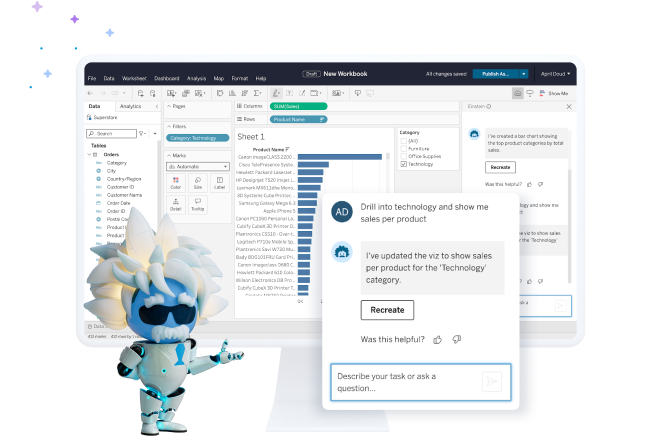
As someone who spends their days creating data visualizations and analyzing data, I've been incredibly excited about how AI is transforming our field. I've been particularly fascinated by Tableau's recent AI innovations, and I want to share my thoughts on two features that I believe are game-changers: Tableau Agent (previously known as Einstein Copilot) and Tableau Pulse.
Why AI in Analytics Matters Now
Let's be honest – we've all had those moments staring at a blank Tableau canvas, wondering where to start. Or perhaps you've spent hours creating the same types of reports for different stakeholders. I know I have! That's why I'm genuinely excited about how AI is making data analysis more accessible and efficient. When I learned that 96% of business leaders say data analytics improves their decision-making, it really drove home how important these advances are.
Tableau Agent: Your New Analytics Buddy
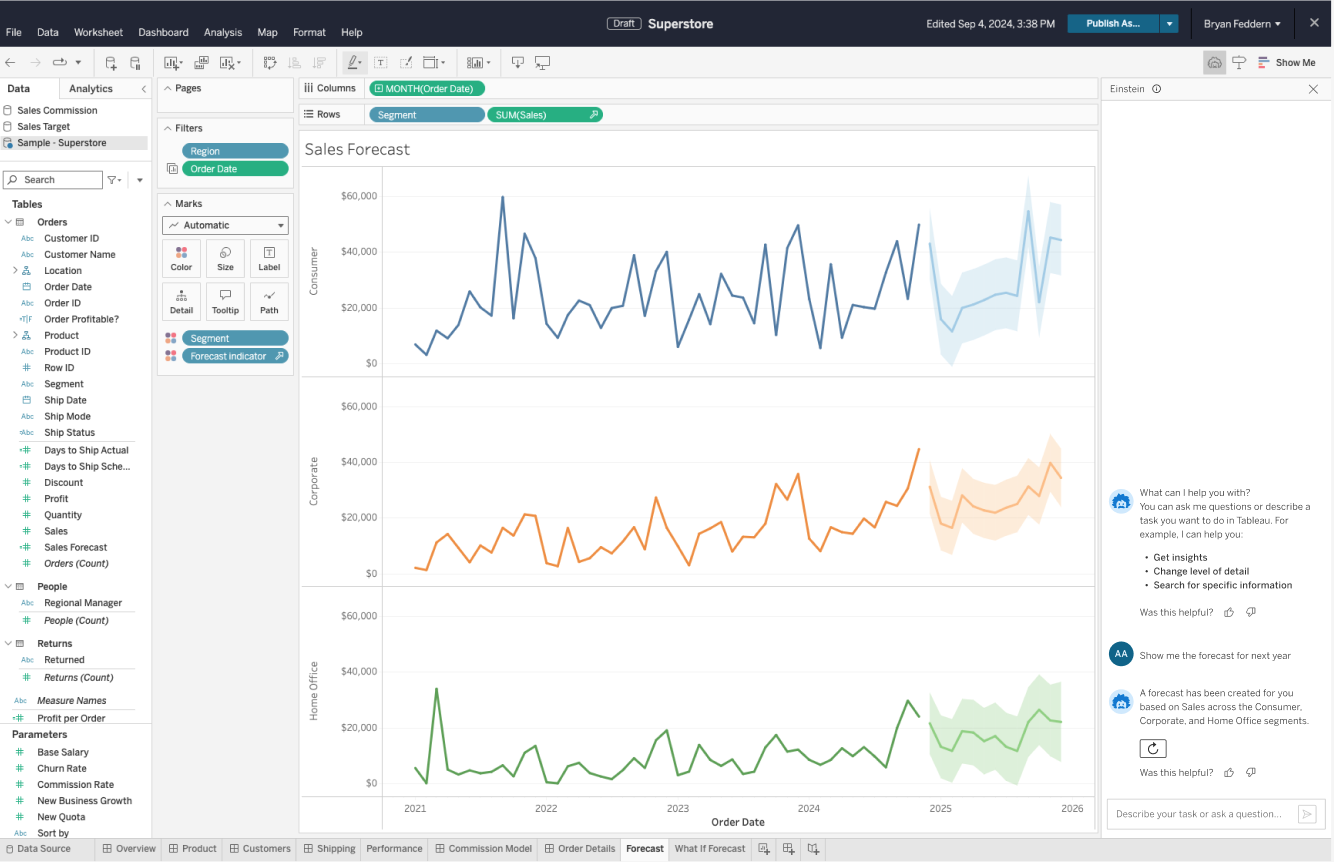
Think of Tableau Agent as having a really knowledgeable colleague who's always available to help. You know, the kind who can quickly whip up complex calculations or suggest the perfect visualization for your data. Except this colleague understands both natural language and Tableau's inner workings.
What Can It Do For You?
- Natural Language Visualization: Just describe what you want to see, and it creates it. No more hunting through menus!
- Smart Calculations: Need to create a complex calculation? Simply explain what you want in plain English
- Smart Suggestions: It actually learns from your data and suggests relevant analyses
- Interactive Refinement: Don't like what you see? Just tell it what to change
I've found its ability to understand context particularly impressive. It actually takes time to understand your data source, looking at field metadata and values, which means its suggestions are usually quite relevant.
Tableau Pulse: Insights That Come to You
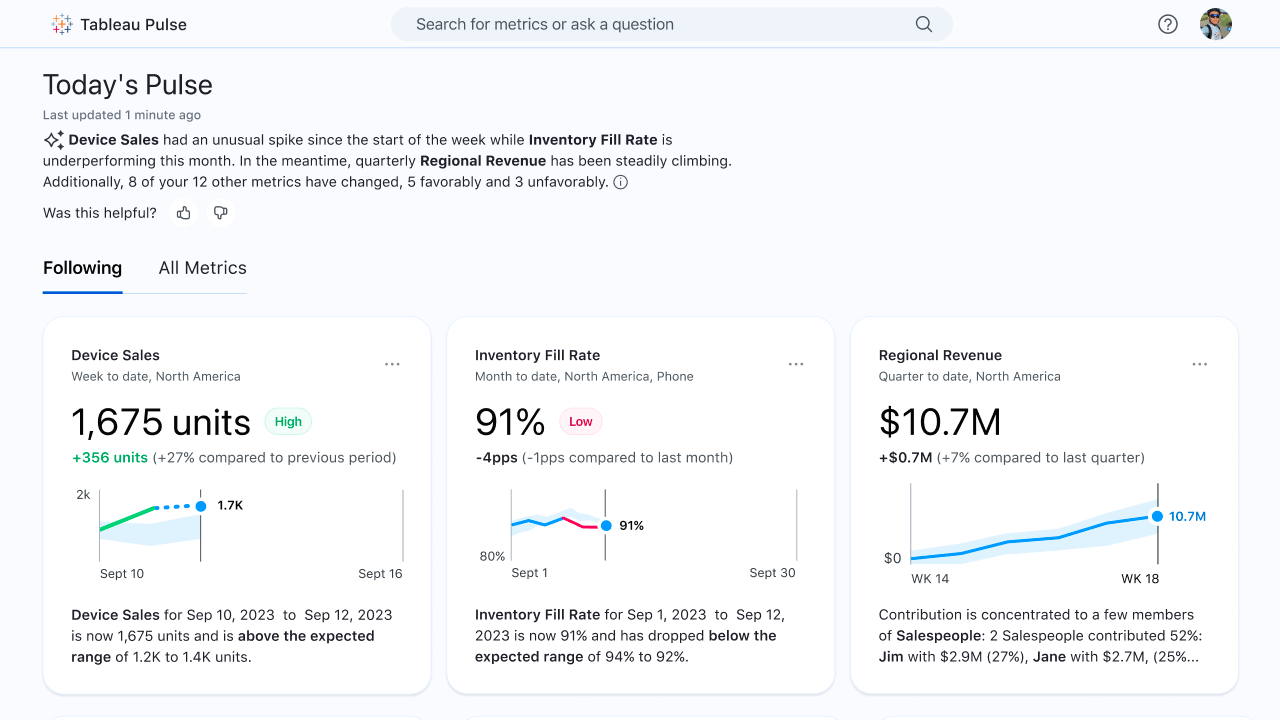
While Tableau Agent helps you create visualizations, Pulse does something different but equally valuable – it brings insights directly to you. I like to think of it as having a really attentive data analyst who proactively tells you what you need to know.
What Makes it Special:
- Smart Pattern Detection: It automatically spots trends and anomalies you might miss
- Clear Explanations: Translates complex data patterns into plain English
- Works Where You Do: Gets insights to you via Slack, email, or Tableau Cloud
- Gets Better Over Time: Learns what matters to you and prioritizes accordingly
The Trust Factor
I know what you're thinking – what about security and privacy? I was concerned about this too, but I've been impressed with how Tableau has handled it. They've built everything on what they call the Einstein Trust Layer, which means:
- Your data isn't used to train their models
- Each interaction is forgotten after it's processed
- All your security settings are respected
- Sensitive information is automatically protected
What This Means for Different Users
If you're an analyst like me, these tools can be game-changing. I've found they free up time from routine tasks and let me focus on more strategic work. But they're equally valuable for business users who just need quick insights without learning all the technical details.
For Analysts:
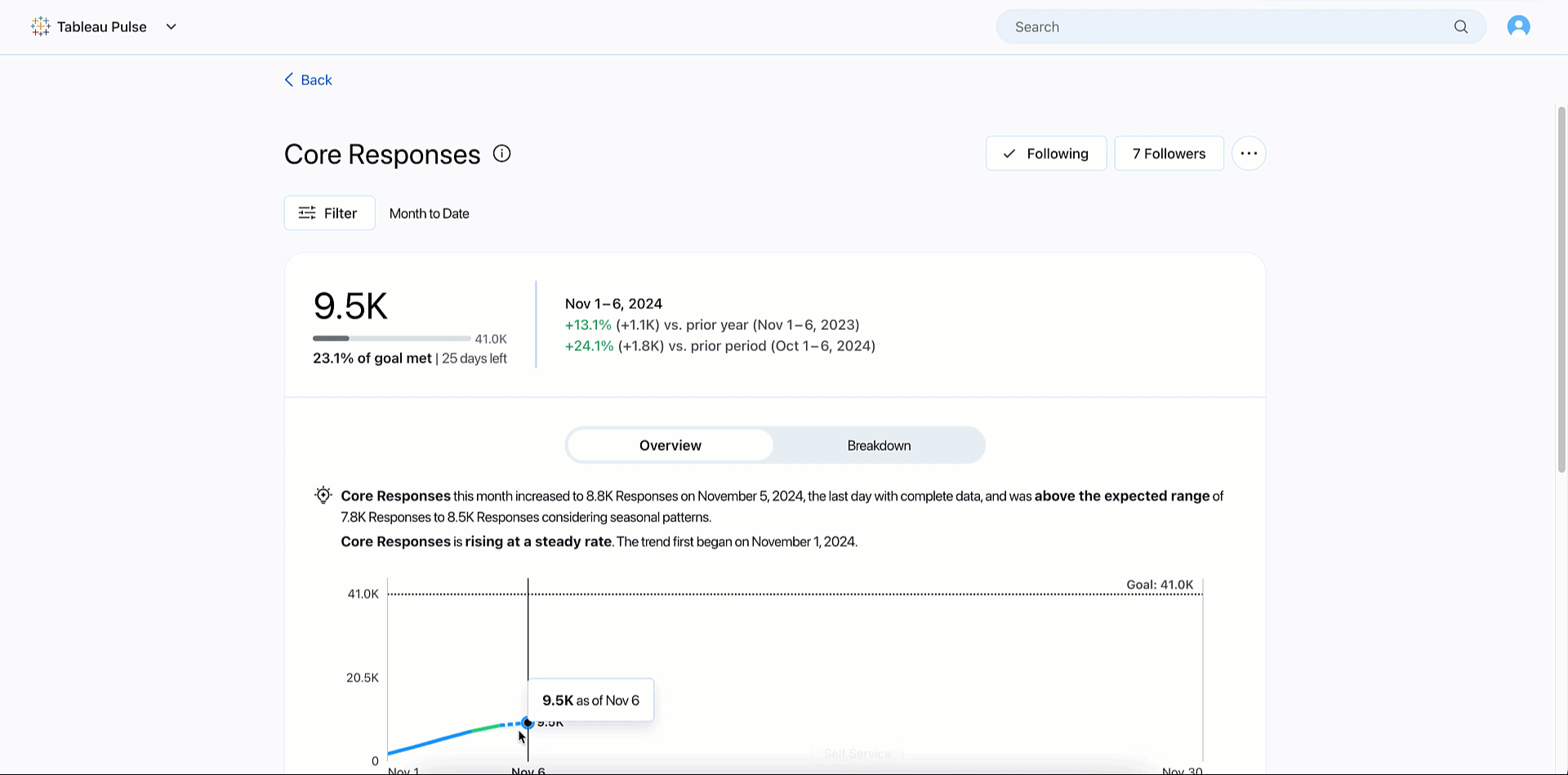
You'll spend less time on repetitive tasks and more time on interesting problems. It's like having a really efficient assistant who handles the routine stuff.
For Business Users:
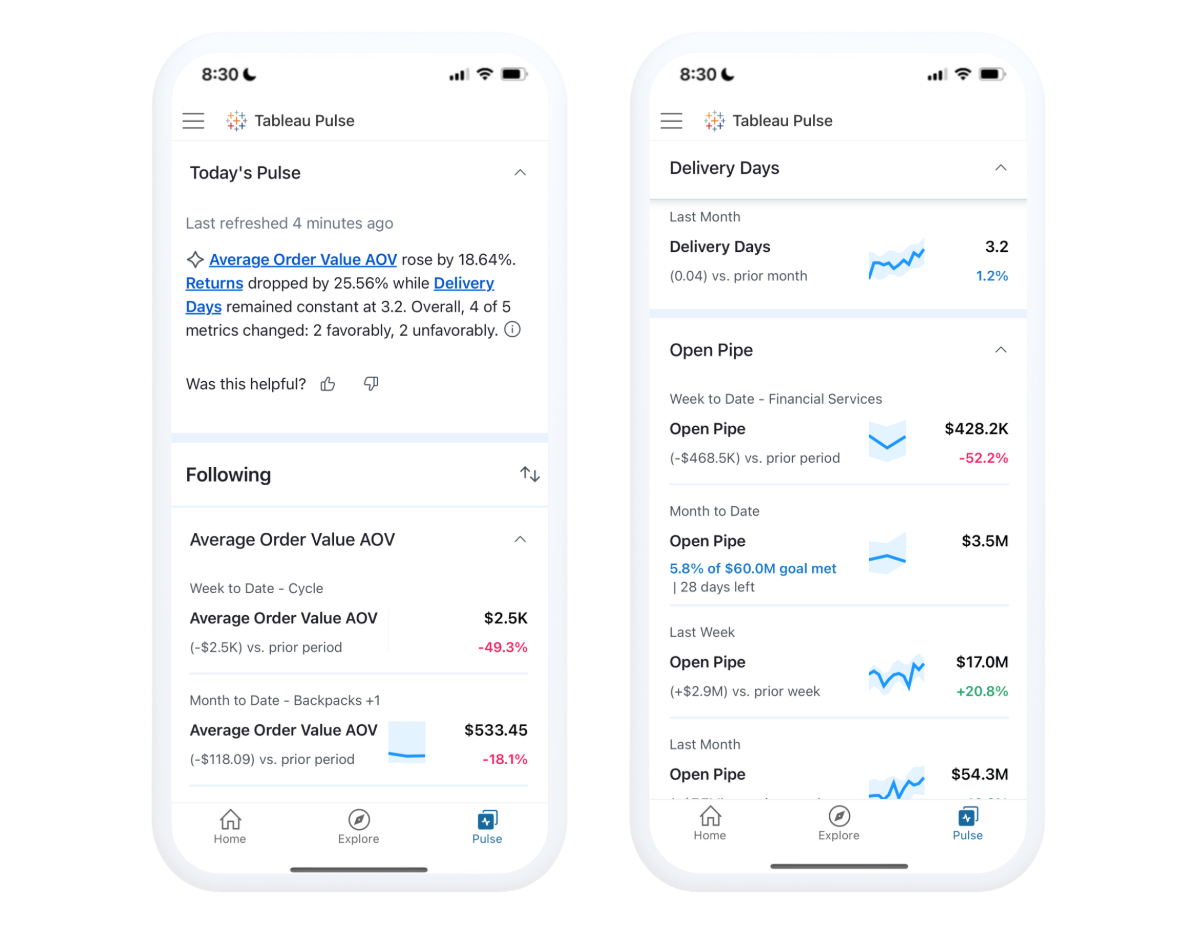
You get insights without having to become a Tableau expert. It's like having your own personal analyst who tells you what you need to know, when you need to know it.
Looking to the Future
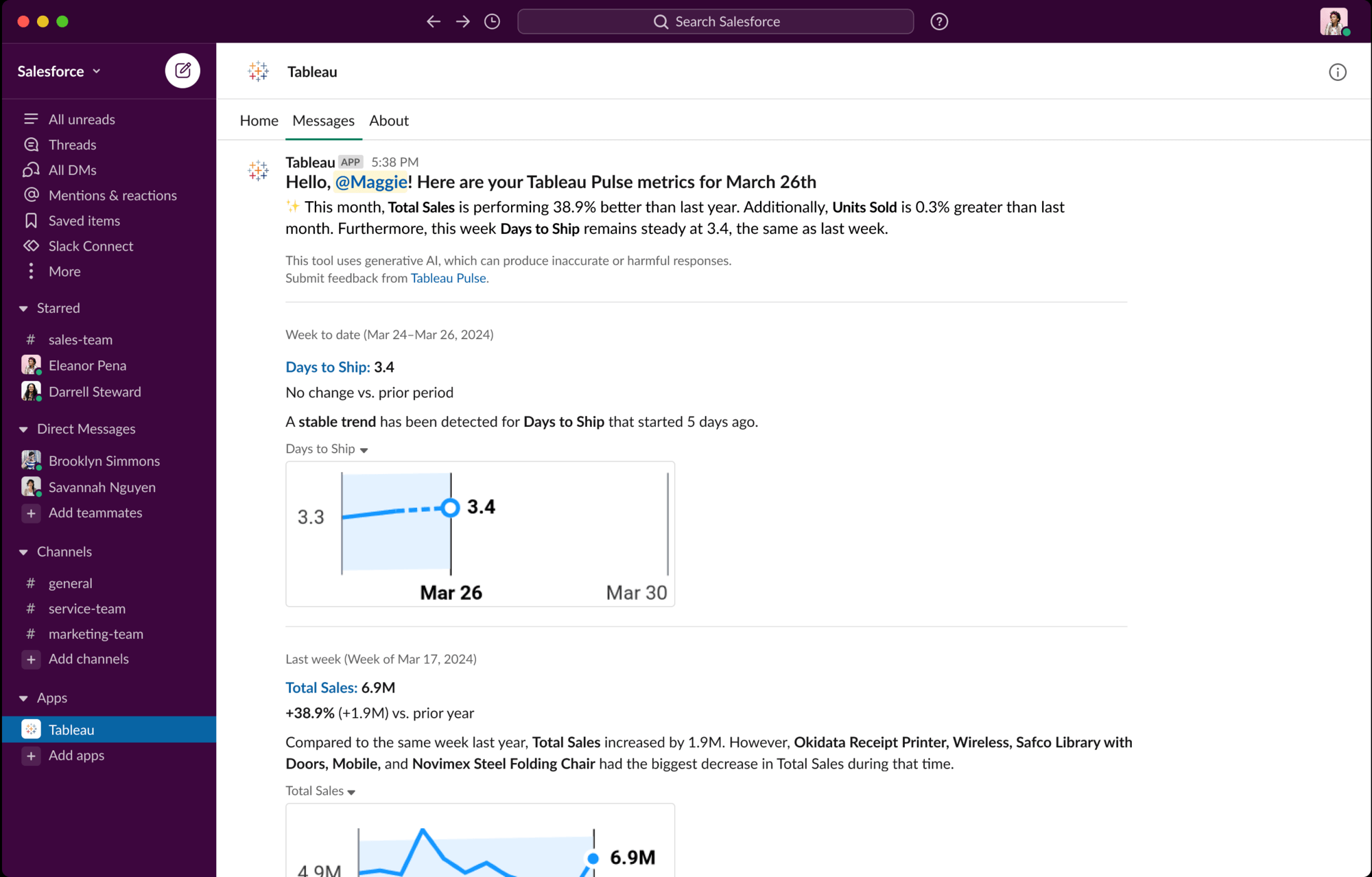
I'm genuinely excited about where this is heading. These aren't just new features – they represent a fundamental shift in how we work with data. But don't worry – they're not replacing analysts anytime soon. Instead, they're making our jobs more interesting by handling the routine stuff and letting us focus on the complex problems that really need human insight.
Final Thoughts
From my perspective, Tableau's AI capabilities are making data analysis both more powerful and more accessible. Whether you're a seasoned analyst or someone who just needs to understand their data better, these tools have something to offer.
This article reflects my understanding of Tableau's AI capabilities as of early 2024. Features may have evolved since then.